How to Create Google Ads, In today’s competitive digital landscape, visibility is everything. Whether you’re launching a product, promoting a service, or growing a personal brand, reaching the right audience at the right time can make or break your campaign. This is where Google Ads comes in—a powerful platform that places your business right where potential customers are searching.
If you’re wondering how to create Google Ads that actually get clicks and conversions, this guide will walk you through every step, from account setup to optimization. You’ll also learn how to create Google Ads that are both effective and SEO-conscious.
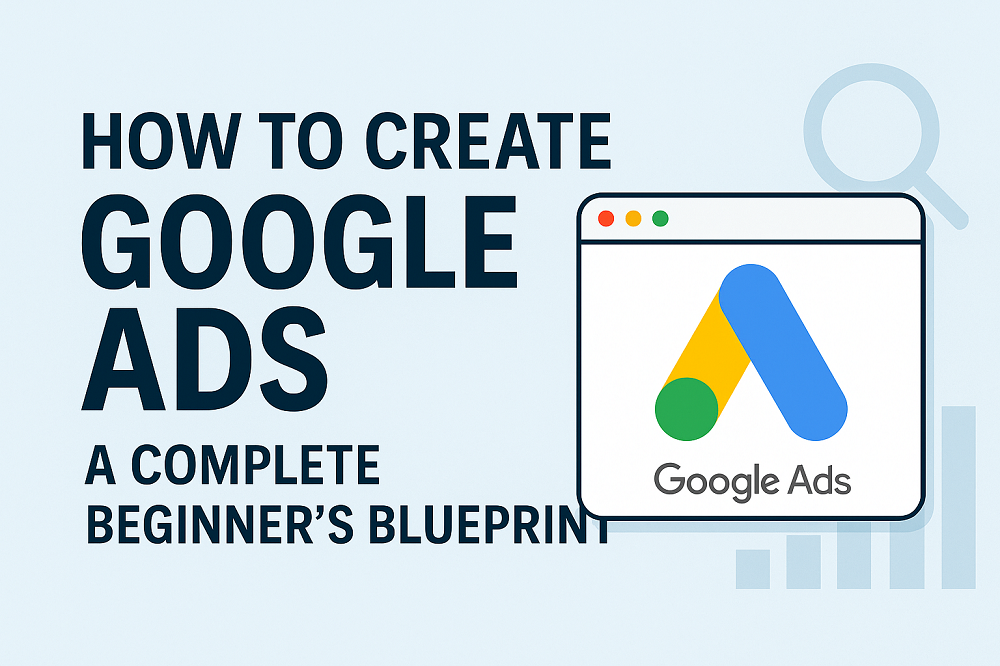
Understanding the Power of Google Ads
Google Ads, formerly known as Google AdWords, is Google’s pay-per-click (PPC) advertising platform. It allows advertisers to display their listings on Google’s search results pages, partner websites, YouTube, and even inside mobile apps. What sets Google Ads apart is the intent behind the traffic—people who see your ad are actively searching for something related to your business.
Creating a strong campaign means more than just putting out an ad. It involves strategy, precision, and knowing how to create Google Ads work for your specific goals.
Step 1: Getting Started with Google Ads
The journey starts by setting up a Google Ads account. Head over to the official site and log in with a Google account. You’ll be prompted to create your first campaign, but it’s recommended to switch to Expert Mode. This gives you access to the full range of features and more customization.
Choose whether you want to focus on sales, leads, website traffic, or product promotion. This objective will help Google recommend the best settings for your campaign.
Step 2: Selecting the Right Campaign Type
There are several campaign types available, each serving a unique purpose:
- Search campaigns: These are the classic text ads that appear in Google’s search results.
- Display campaigns: Banner and image ads shown across Google’s network of websites.
- Video campaigns: Advertise on YouTube through short video clips or banners.
- Shopping campaigns: Ideal for e-commerce stores looking to promote physical products.
- Performance Max: A newer, all-in-one campaign type that uses automation to serve your ads across multiple Google platforms.
If you’re new and want to focus on how to create Google Ads that directly target searchers, a search campaign is a good place to begin.
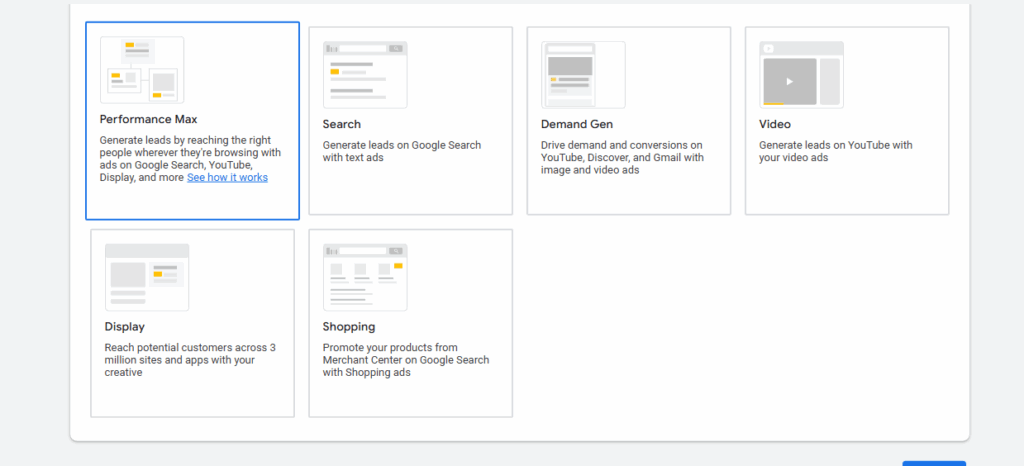
Step 3: Keyword Research and Targeting
One of the foundations of a successful campaign lies in choosing the right keywords. Use tools like Google Keyword Planner or Uber suggest to identify search terms that your target audience is using. Focus on terms with moderate to high search volume and commercial intent.
Understanding match types is also crucial:
- Broad match: Reaches the widest audience but may be less targeted.
- Phrase match: Shows ads for searches that include your exact phrase.
- Exact match: Ads appear only when users search for your exact keyword.
- Negative keywords: Filter out unrelated traffic by excluding irrelevant terms.
If your goal is to learn how to create Google Ads more cost-effective, smart keyword targeting is a must.
Step 4: Crafting the Perfect Ad Copy
Your ad copy is the face of your campaign. It’s the first thing potential customers see, so it needs to be clear, compelling, and relevant.
A Google Search ad typically includes:
- Headline 1: The main hook (up to 30 characters)
- Headline 2: Supporting message or offer
- Headline 3: Additional detail or brand name
- Description 1 & 2: Up to 90 characters each, used to explain benefits and features
Keep your copy focused and benefit-driven. Use action verbs and clearly state what makes your offer unique. Make sure the messaging aligns with the searcher’s intent and the landing page content.
Step 5: Setting Your Budget and Bidding Strategy
Budgeting can make or break your ad strategy. Start small and scale as you gain more data. Google lets you choose a daily or monthly budget and offers various bidding strategies such as:
- Maximize clicks: Best for increasing website visits.
- Target CPA (Cost Per Acquisition): Ideal for optimizing conversions.
- Manual CPC: Gives you control over how much you pay per click.
- Maximize conversions: Uses Google’s algorithm to get the most actions for your budget.
Choosing the right strategy depends on your overall marketing goals.
Step 6: Creating a Relevant and Optimized Landing Page
Sending users to a well-structured, fast-loading landing page is crucial. Your ad might be great, but if the landing page doesn’t deliver, users will bounce—and your ad score will suffer.
Here’s what your landing page should include:
- A clear headline that matches the ad.
- Concise, benefit-focused content.
- A single, obvious call-to-action (CTA).
- Fast loading speed and mobile responsiveness.
- Trust elements like reviews, guarantees, or contact info.
Google evaluates the relevance and quality of your landing page as part of your Quality Score, which affects ad rankings and cost.
Step 7: Enhancing Ads with Extensions
Ad extensions are additional pieces of information that expand your ad and increase visibility. Some common types include:
- Sitelink extensions: Add extra links to other parts of your site.
- Call extensions: Show your business phone number.
- Callout extensions: Highlight features like “Free shipping” or “24/7 support.”
- Structured snippets: Showcase categories, brands, or services.
Well-chosen extensions increase your click-through rate and provide more value to searchers.
Step 8: Review, Launch, and Monitor
Before going live, double-check all elements of your campaign. Confirm that your keywords are relevant, your ad copy is strong, and your landing page delivers a smooth experience.
Once your ad is live, it may take a few hours to be reviewed and approved by Google. After launch, the real work begins—monitoring and adjusting.
Step 9: Optimize Your Campaign Over Time
Even the best ads need refinement. Use the analytics provided in Google Ads to evaluate performance. Key metrics to watch include:
- Click-through rate (CTR): Are people clicking your ad?
- Cost per click (CPC): How much are you paying for each visitor?
- Conversion rate: Are users taking the desired action?
- Quality Score: Google’s rating of your ad’s relevance and usefulness.
Adjust bids, try new headlines, test different calls to action, and fine-tune your audience targeting. A/B testing can help you identify what resonates best with your audience.
Final Thoughts
Learning how to create Google Ads isn’t just about setting up a campaign—it’s about understanding your audience, delivering value, and constantly improving based on data. With the right mix of keyword research, engaging ad copy, and optimized landing pages, you can run ads that generate real, measurable results.
For anyone serious about online marketing, knowing how to create Google Ads part of your strategy is a skill worth developing. And this is the major information that How to create Google Ads, It offers one of the most direct and effective ways to connect with high-intent users right when they’re ready to act.
