Introduction: Why Post on LinkedIn?
LinkedIn is more than just an online resume. It’s a powerful platform for professionals to share their expertise, engage with peers, and build a network that can help further their careers. But how do you actually post on LinkedIn? What should you share, and why does it matter?
This guide will teach you how to post on LinkedIn effectively, what types of content to share, and the importance of regular posting. If you’re new to LinkedIn, don’t worry—by the end of this post, you’ll have everything you need to make your first post!
What to Post on LinkedIn?
Before diving into the “how,” let’s talk about the “what.” Here are some ideas for what to post on LinkedIn:
- Industry Insights: Share valuable updates, articles, or research relevant to your field.
- Personal Achievements: Post about milestones like a promotion, certification, or a new job.
- Professional Advice: Offer tips, career advice, or best practices that can help others in your industry.
- Engagement with Others: Comment on other people’s posts, share your thoughts, or start a conversation around trending topics.
- Company News: If you’re working with an organization, share updates, launches, or company achievements.
The key is to keep your content professional and aligned with your career goals.
Why Post on LinkedIn?
Wondering why posting on LinkedIn matters? Here’s why:
- Networking: Posting regularly helps you stay visible within your professional network. It keeps you in front of people who matter in your field, from colleagues to industry leaders.
- Career Growth: Sharing valuable content positions you as a thought leader in your industry and can lead to job opportunities.
- Building Personal Brand: Consistently posting helps you build your personal brand, making you more recognizable in your field.
Posting on LinkedIn can also help you stay informed about industry trends, engage with others, and expand your professional reach.
How to Post on LinkedIn: 6 Easy Steps
1. Sign In to linkedin.com
Log into your LinkedIn account. If you don’t have an account yet, go ahead and sign up.
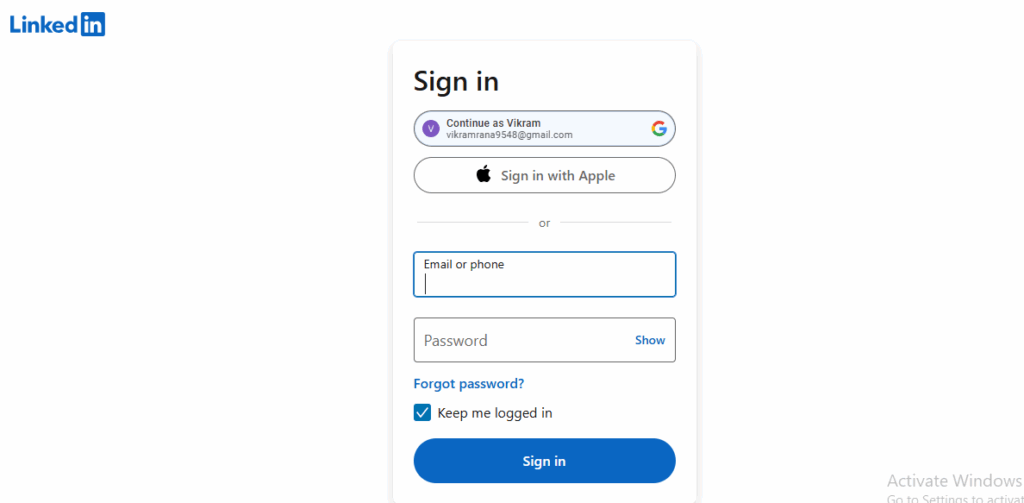
2. Navigate to the Home Page
Once logged in, go to your homepage. You’ll see a box at the top that says, “Start a post.”
3. Click “Start a Post”
Click on the box, and a text box will appear where you can start typing your message. Here’s where you can add text, images, or videos to your post.
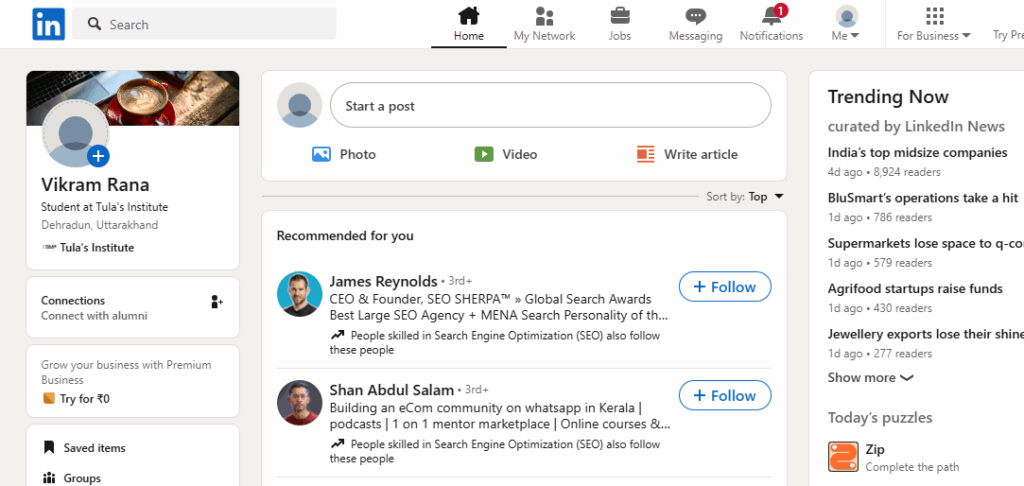
4. Add Content
You can write text in the box. If you’re sharing an article or a blog post, make sure to include the link. You can also upload an image or video. Rich media like visuals tend to attract more attention!
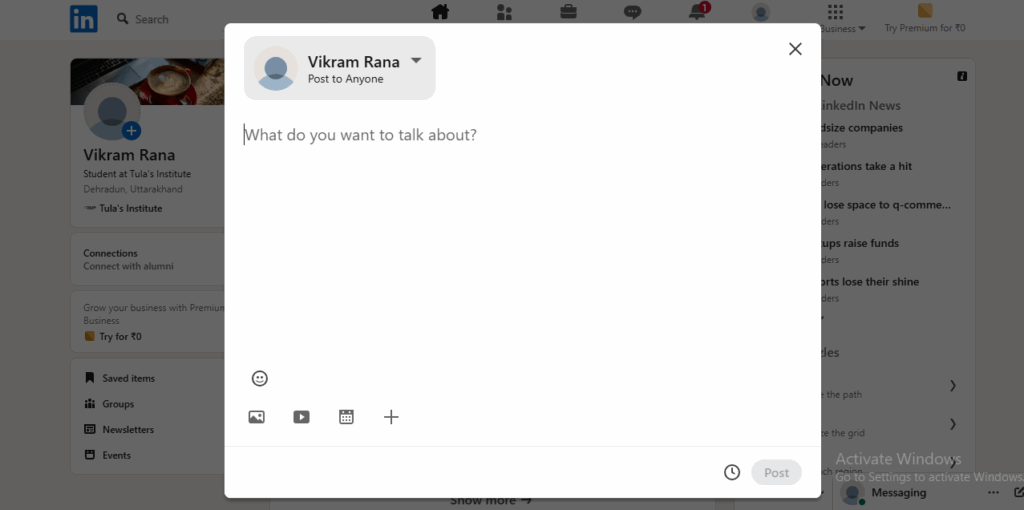
5. Use Hashtags
Add hashtags that are relevant to your post. This helps people find your content and gives it more visibility. Example:#MarketingTips #CareerGrowth #LinkedInTips
6. Post
Once you’re happy with your post, click “Post,” and it will go live to your LinkedIn network. It’s that easy! But you should also know “Before you learn how to post on LinkedIn, it’s important to create a strong LinkedIn profile that makes a great first impression.”
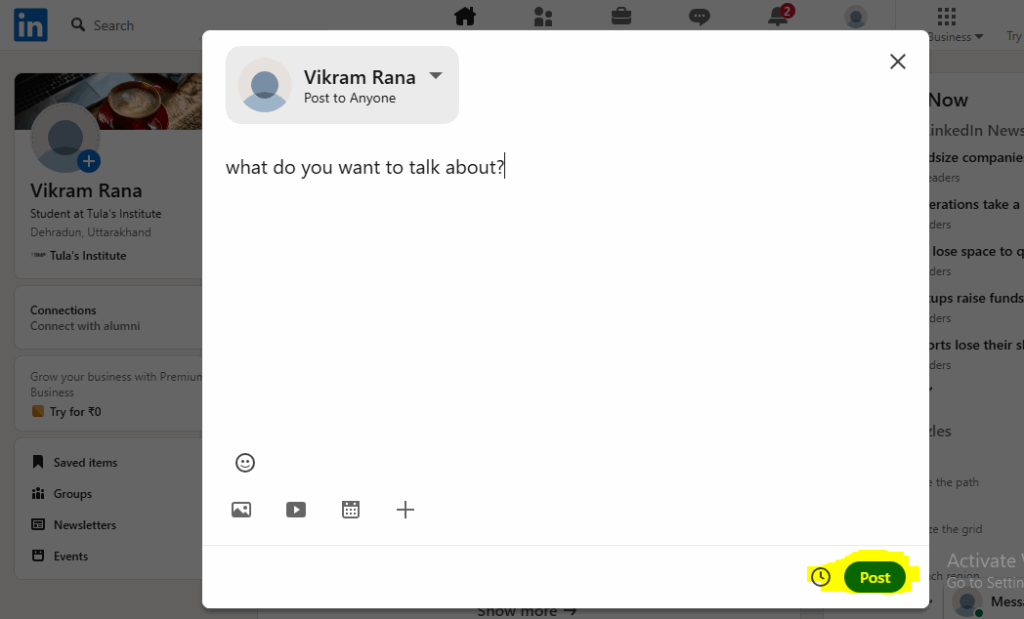
How Often Should You Post on LinkedIn?
Consistency is key when it comes to posting on LinkedIn. Aim to post a few times a week to stay top-of-mind without overwhelming your audience. Focus on quality over quantity—make sure your posts are valuable and engaging!
Conclusion: Start Posting Today!
Now that you know how to post on LinkedIn, what to post on LinkedIn, and why posting on LinkedIn is so important, it’s time to get started! Regular posting will help you grow your professional network, establish your expertise, and create more opportunities for career growth. Don’t hesitate—start sharing today!
Frequently Asked Questions (FAQs)
1. What kind of content should I post on LinkedIn?
Post about industry news, personal achievements, professional advice, or company updates. Keep your content professional and relevant to your network.
2. How do I post videos on LinkedIn?
Click “Start a post,” then click the video icon to upload your video from your computer or mobile device.
3. How do I get more engagement on my LinkedIn posts?
To get more engagement, post regularly, use relevant hashtags, and interact with others’ posts. Engaging with your network will help increase visibility.
4. Is it okay to post personal updates on LinkedIn?
Yes, personal updates related to your career or professional life are fine. For example, sharing a promotion or professional development achievement can make your posts feel more authentic.
5. Can I schedule posts on LinkedIn?
LinkedIn doesn’t have a built-in scheduling feature, but you can use third-party tools like Buffer or Hootsuite to schedule your posts.
