Table of Contents
Facebook Analytics Tool-
Facebook analytics tools are made to help you prevent wasting ad spend and sending diluted messages to large audiences because of its enormous audience. By discovering your most active audience segments, you may use strategic audience testing to enhance your marketing.
To help your brand take full use of Meta’s largest platform, continue reading for a summary of how to use Facebook’s audience insights tool.
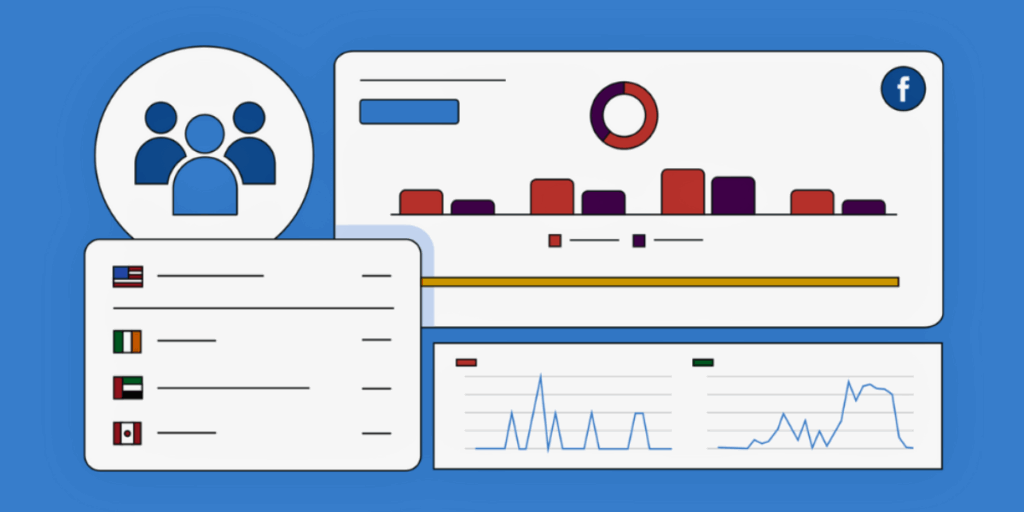
Why is it crucial to understand your facebook audience
There are numerous advantages of knowing who your audience is than just financial savings. It directs your digital presence and assists you in producing content that has an impact, laying the platform for more interaction and better ROI. Are you curious about the Facebook interactions of your audience.
Analyse the most recent demographic data first. Find out who uses Facebook, how frequently they use it, what they use it for, and find out if they are part of your target market.% of users are female, 24.2% are between the ages of 25 and 34, and the majority are under 44 as of July 2024. But elderly audiences continue to favour the platform.
Facebook audience statistical analysis give you vital information about your current audience, allowing you to focus on your ideal customers. Utilising this information at your disposal will help you make more aware and customer-oriented decisions, which will result in more successful campaigns, advertising campaigns, and creator collaborations
How to access Facebook audience insights
From your business profile on Facebook, you may learn about your audience in two ways. First, organic audience data appears, which includes:
From your business profile on Facebook, you may learn about your audience in two ways. First, organic audience data appears, which includes:
The breakdown of likes on pages by geography and gender.
The total number of followers.
Metrics of engagement and reach.
To gain insight into the data in your business profile, start by clicking on the “Insights” option in the Meta Business Suite, which provides an overview of your performance across accounts. Next, chose “Audience.”
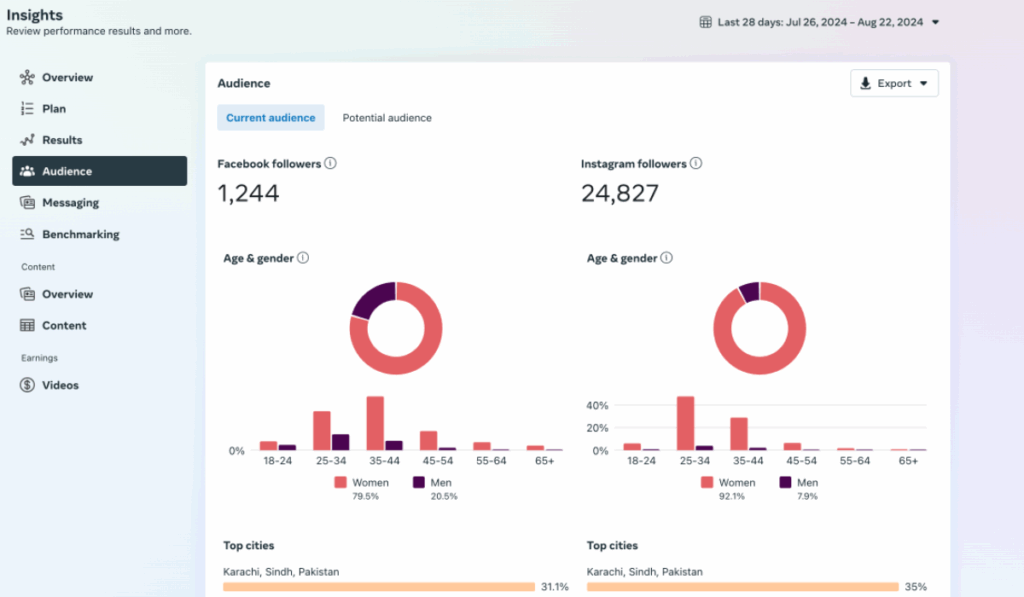
The age range of your Facebook and Instagram followers, in addition to the top cities and nations where your target audience resides, are all viewable here.
Two methods exist for navigating the audience tab:
Current audience– refers to those who have previously connected with your company in some way, such as followers of your Instagram or Facebook page or those who have engaged with your ads or content.
Potential consumers-This group consists of those who are not yet associated with the business but may be considering your goods or services. These insights assist you in locating and concentrating on new client segments according to predetermined criteria or common traits with your existing audience.
Second, launching an ad campaign gives you access to all of the data through your organic view as well as more specific audience data, like:
The age
Preferred content (most popular videos and posts)
Usage of devices
Navigate to what is meta ad and use the Ads Reporting and Audience tabs in the main menu to seek out information.
What are the different types of Facebook audiences:
There are four audience targeting options available to you when running a Facebook ad campaign to make sure you reach your ideal demographic. Every audience category on Facebook provides a different method of reaching out to possible clients. When you know how to use these, you can target the appropriate people at the right time and significantly increase the effectiveness of your campaign.
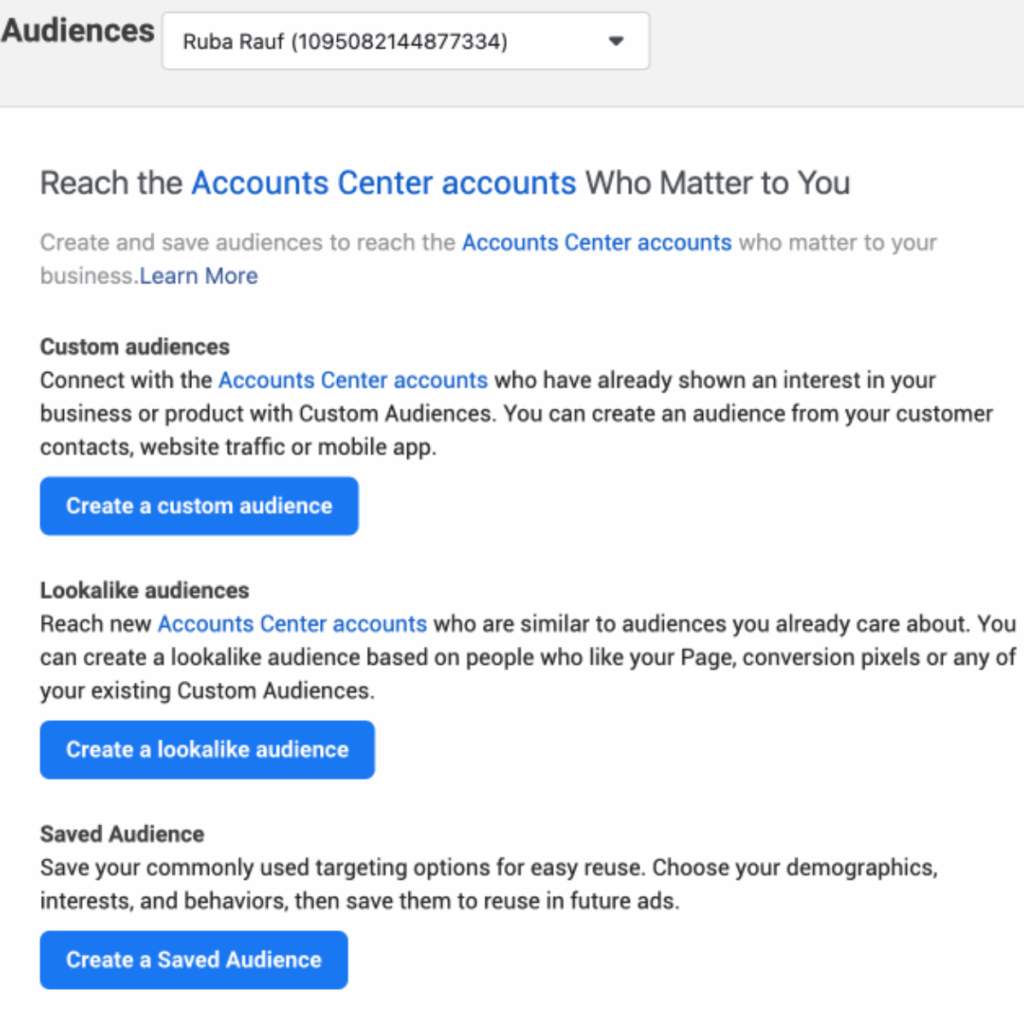
1. New Audiences
New audiences, that is the default setting option, are potential clients who have never dealt with your brand before. By choosing categories like these, you can narrow down this audience:
Where (city, nation, etc.)
Demographics (such as financial status, life experiences, and education)
Interests (such as relationships, family, fitness, and leisure)
Use of mobile devices, for example
2- Custom Audiences
You may connect with individuals who have already expressed interest in your business by creating custom audiences. It consists of the data—referred to as “identifiers”—that you have gathered about your clients, like their address, phone number, and email, and given to Meta. They may have recently made a purchase, visited your website, downloaded your app, interacted with your content, or are on your customer list.
3- Lookalike Audiences
They are made up of individuals who haven’t yet interacted with your business but have interests similar to those of your target market. To automatically create a new audience segment that resembles your top clients, create a Lookalike Audience and choose a source.
You may choose how closely you want your second audience to resemble your original audience by using a percent range when you build your source audience.
These audiences allow you to duplicate the success of your most effective ads and content, saving you time instead of having to start from scratch to build a fresh audience.
4-saved Audiences
Remember to reselect your preferred location each time you create a new custom audience, but preserve it for further use.
How to use Facebook audience insight effectively
1- Upload a custom audience source
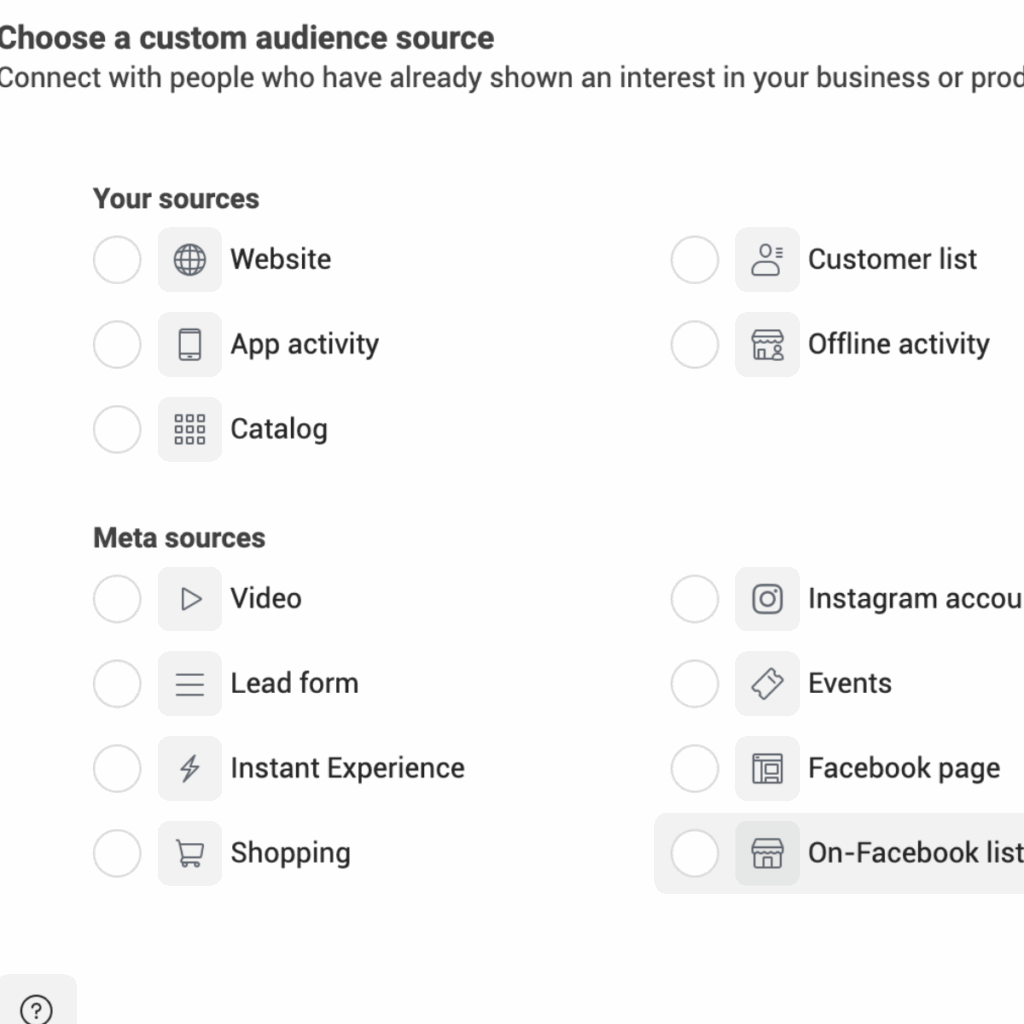
2- Custom your audience
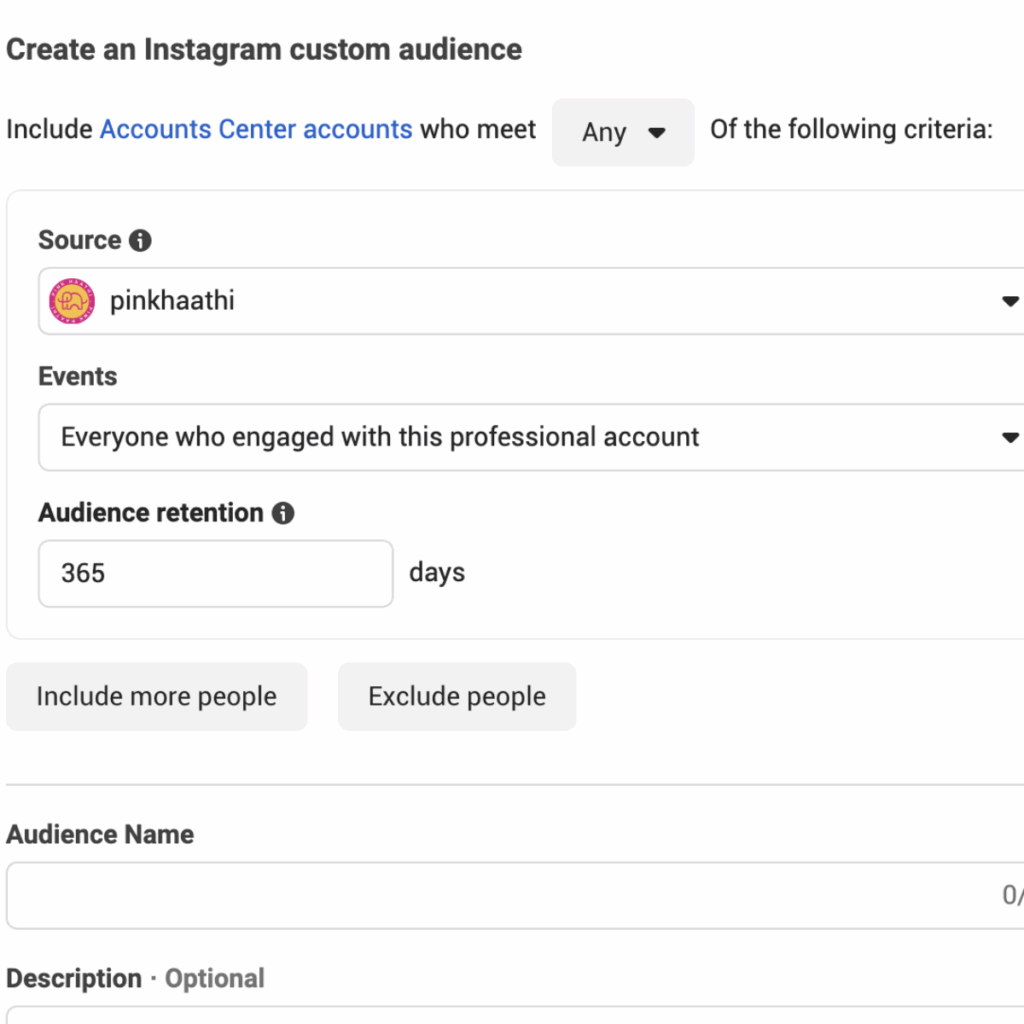
3- Zone-in on interest based audiences
Use more interest-based targeting to identify a particular audience using the same previously described categories if your audience is sizable (at least more than 2 million). Next, include your audience list’s name, description, and retention period. You can now press the “Create New List” button.
Make the most of Facebook audience analytics to advance your approach
Start with the information you need to target your ideal audience in order to get the most out of your Facebook approach. Start by incorporating these insights into your everyday operations to improve your strategy. You may do this by leveraging AI-driven tools like Sprout for deeper analysis or by fine-tuning your audience targeting.
Combining Sprout’s AI technologies with Facebook’s insights can help you identify new trends and improve your audience targeting.
1- How can I view Facebook audience insights?
To access Facebook’s Audience Insights, go to Meta Business Suite, select Insights, and then select Audience from the menu on the left. Here, you can view the demographics of your Instagram and Facebook followers, along with the top locations and nations in which they reside.
2- Is Facebook audience Insights gone?
No, Facebook Audience Insights has undergone major alteration, but it is still there. Meta Business Suite Insights and Meta Ads Manager now have the same features. Make use of the Facebook and Instagram insights tools.
