If you’re looking to boost your website traffic or plan a digital marketing campaign, one of the smartest tools at your disposal is Google’s Keyword Planner. It’s a free tool that helps marketers, bloggers, and business owners find the right keywords to target. Understanding how to use Google Keyword Planner can make a real difference in your SEO success. In this article, you’ll learn how to use Google Keyword Planner in 5 simple and effective steps.
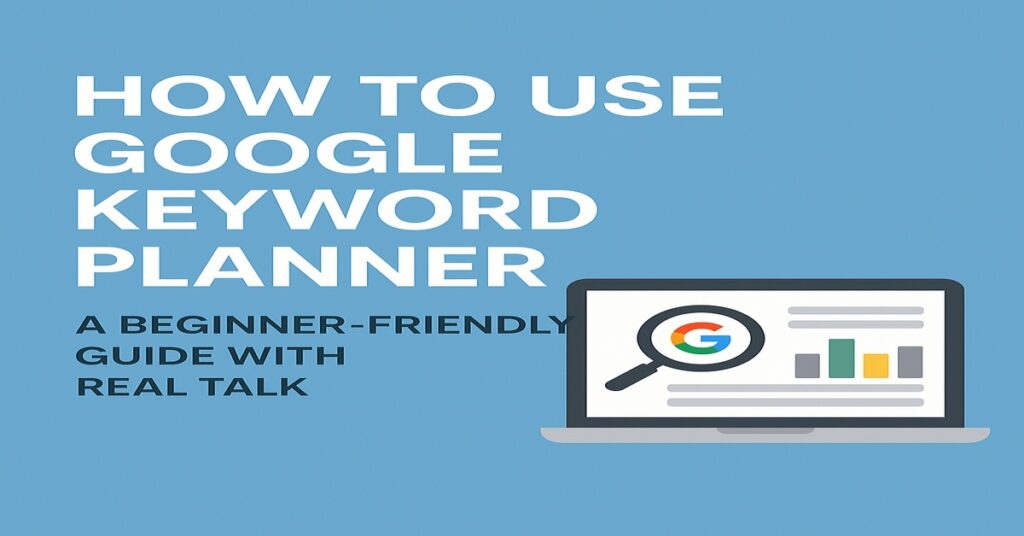
What is Google Keyword Planner?
Google Keyword Planner is a free tool offered by Google Ads. It was first developed for advertisers conducting sponsored ads, but today SEO experts and content producers use it to identify keywords that people actually look for.
Step 1: Set Up a Google Ads Account
Creating or logging into a Google Ads account is the first step. Although this tool is part of the Google Ads platform, you don’t need to run actual ad campaigns to access it. Just head to the Google Ads homepage and follow the sign-up instructions.
Click the “Tools & Settings” icon at the top after logging in. The “Planning” part contains the Keyword Planner. This is where the journey begins to understand how to use Google Keyword Planner properly for keyword research and content planning.
Step 2: Select the Right Tool
Google Keyword Planner offers two primary options: “Discover new keywords” and “Get search volume and forecasts.” If your goal is to explore keyword ideas, select the first option. This tool helps you uncover related keywords based on terms you enter or based on your website’s content.
Selecting the appropriate tool for the job is another benefit of being able to use Google Keyword Planner. If you already have a list of terms and would like information on search volumes and potential trends, use the second option.
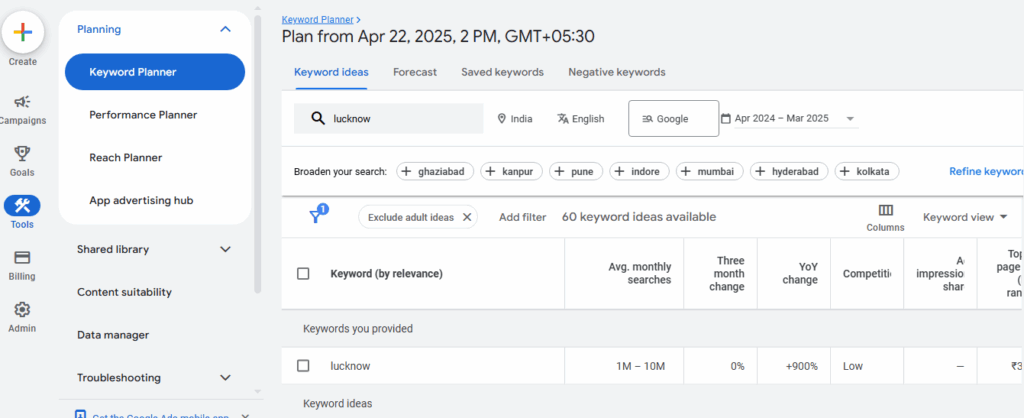
Step 3: Input Keywords or Website URL
In this step, enter your product, service, or topic into the tool. You can also use your website or a competitor’s site to generate relevant keyword suggestions. For example, if you run an online store selling organic skincare products, typing in “natural face cream” will give you a list of keywords that users commonly search for.
Mastering how to use Google Keyword Planner includes learning how to input quality seed keywords. The better your inputs, the more valuable your keyword suggestions will be.
Step 4: Review and Analyze the Keyword Suggestions
After entering your keywords, you’ll receive a list of suggested keywords along with important metrics:
- Average monthly searches
- Competition level
- Top-of-page bid range (low and high)
To make your SEO efforts more effective, focus on keywords with high search volume and medium to low competition. Understanding how to use Google Keyword Planner is crucial at this stage because it helps you filter and identify keywords that are worth targeting in your content or campaigns.
Step 5: Save and Organize Your Keyword Plan
Once you’ve found keywords that match your content goals, you can add them to a plan. Group them by theme, campaign, or intent. You also have the option to download your keyword list and use it later in SEO content, ad campaigns, or blog writing.
This final step solidifies your understanding of how to use Google Keyword Planner efficiently. A well-organized keyword plan can help guide your long-term strategy and improve your search engine rankings.
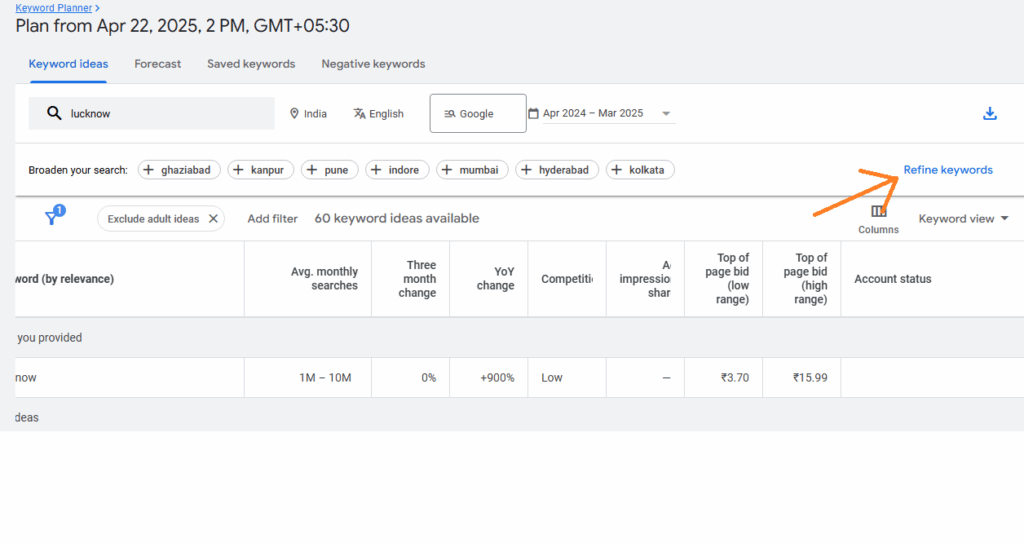
Real Talk: Is Google Keyword Planner Enough?
There are a lot of tools available for researching keywords, let’s face it. Extras like competitor analysis and keyword difficulty scores are available on some premium systems.
However, knowing how to use Google Keyword Planner is a great advantage when you’re just starting out or need a free, trustworthy method to uncover excellent keywords. You are also getting your info straight from Google.
Concluding Remarks: Using Google Keyword Planner (and Getting Results)
The first step is to learn how to use Google Keyword Planner. The true benefit is found in combining that keyword data with consistent, high-quality content and astute SEO techniques.
Now go ahead and sign up, research your area, and begin organizing your next campaign, product launch, or blog article.
You now know exactly where to look for the clever term that appears at the beginning of every viral piece of content.
TL;DR: A Brief Overview of Google Keyword Planner
- Sign up for a free Google Ads account
- Navigate to Keyword Planner through “Tools & Settings”
- Benefit from “Get search volume and forecasts” and “Discover new keywords.”
- Analyze volume, competition, and intent
- Sort and export your top keywords for advertising or SEO.
It’s time to convert those insights into traffic and revenue now that you understand how to use Google Keyword Planner.
Conclusion
Learning how to use Google Keyword Planner is a foundational skill for anyone involved in digital marketing or SEO. With this tool, you can discover what people are searching for, evaluate keyword competition, and make informed decisions about your content.
By following these five steps—setting up an account, choosing the right tool, entering keywords, analyzing suggestions, and organizing your plan—you’ll be well on your way to using this tool like a pro.
If you haven’t explored this tool yet, now is the time. You’ll soon realize how mastering Google Keyword Planner may revolutionize your digital strategy if you get started today.
