If you want to boost your website’s visibility on search engines, learning how to use Rank Math is essential. Rank Math plugin is one of the most powerful and user-friendly SEO plugins for WordPress, designed to optimize your site for search engines and boost its visibility. This step-by-step guide will walk you through the installation, setup, and configuration process to help you get the most out of Rank Math SEO.
What is Rank Math?
Before diving into how to use Rank Math, it’s important to understand why it’s so beneficial. Rank Math simplifies the entire SEO process, offering features like real-time content analysis, keyword optimization, schema markup, XML sitemaps, and more. It’s designed for both beginners and experts, making it accessible to anyone looking to improve their website’s SEO.
Before we dive into how to use Rank Math, let’s look at why it’s a popular choice among website owners and SEO professionals. Rank Math offers:
- User-Friendly Interface: Easy for both beginners and experienced users.
- Advanced Features: Includes schema markup, local SEO, 404 monitoring, and more.
- Seamless Integration: Works with Google Search Console, Google Analytics, and other essential tools.
Table of Contents
Install Rank Math SEO Plugin
To get started, install and activate the Rank Math plugin from your WordPress dashboard. After activation, you’ll be guided through a setup wizard that helps configure basic SEO settings.
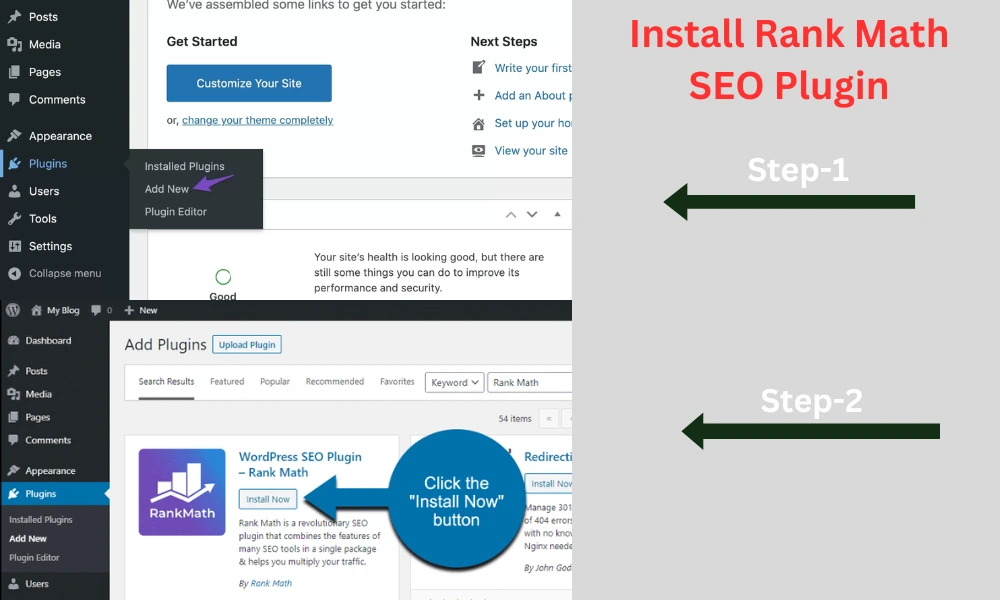
- Log in to your WordPress Dashboard.
- Navigate to Plugins on the left sidebar and click Add New.
- In the search bar, type Rank Math SEO.
- Once you find the plugin, click Install Now.
- After installation, click Activate.
Setup Wizard
When you activate the plugin, Rank Math plugin will automatically guide you through a setup wizard to configure the basics.
1. Choose Your Setup Mode:
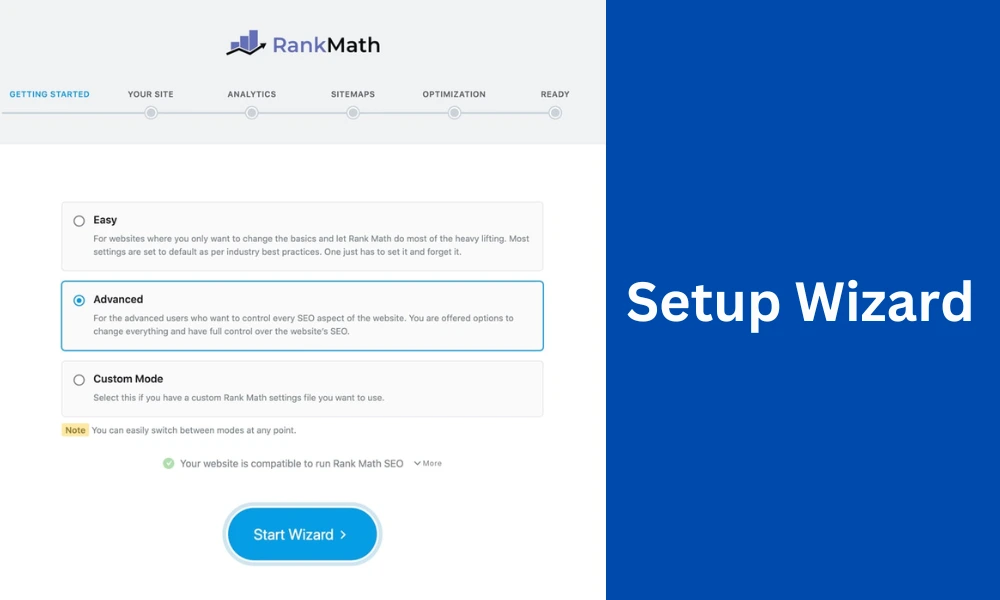
- Easy Mode: Suitable for beginners, where Rank Math will automatically handle most of the configurations.
- Advanced Mode: For those familiar with SEO, this mode provides more control over the settings.
- Custom Mode: To use the custom settings, choose a previously stored Rank Math settings file from your computer (usually in the.txt or.json formats) and upload it in Custom Mode.
2. Import SEO Settings :
If you’ve been using another SEO plugin like Yoast or All in One SEO, Rank Math allows you to import your existing settings:
3. Site Information:
During the setup process, Rank Math’s wizard will guide you through basic configuration:
- Website Type: Select whether your site is a blog, eCommerce, or business website.
- Search Console: Connect Rank Math to Google Search Console to track your website’s performance.
- Sitemap Settings: Automatically generate XML sitemaps, which help search engines crawl your site more effectively.
General Settings
1. Customizing Meta Titles and Descriptions
Meta titles and descriptions are critical for SEO and click-through rates. Here’s Rank Math to optimize them:
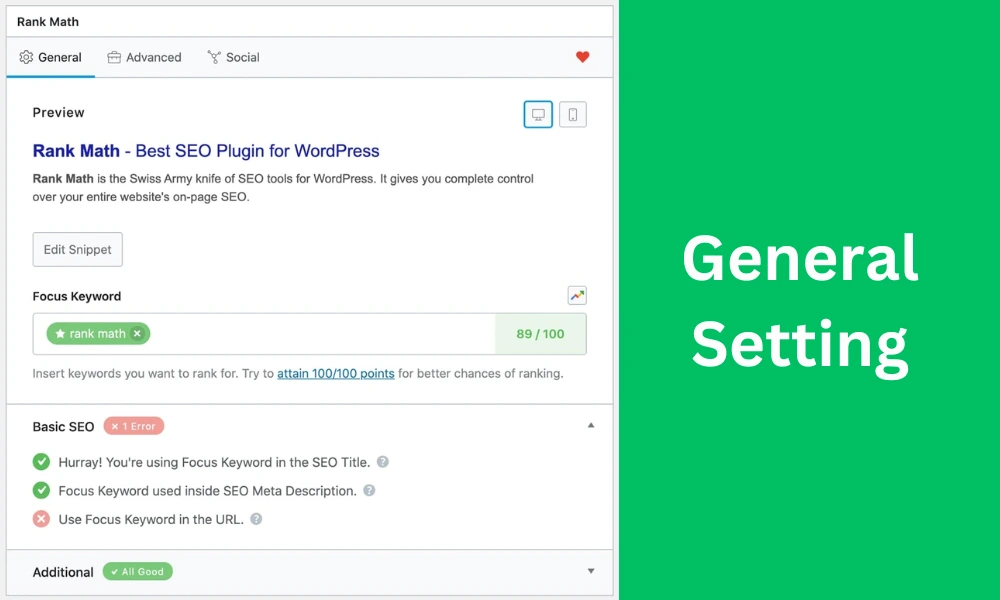
2. Edit Snippet
One of the vital aspects of learning how to use Rank Math is crafting the perfect meta title and description. These elements are important for search engine rankings and click-through rates. For each post or page, Rank Math plugin adds a new SEO box where you can configure the following:
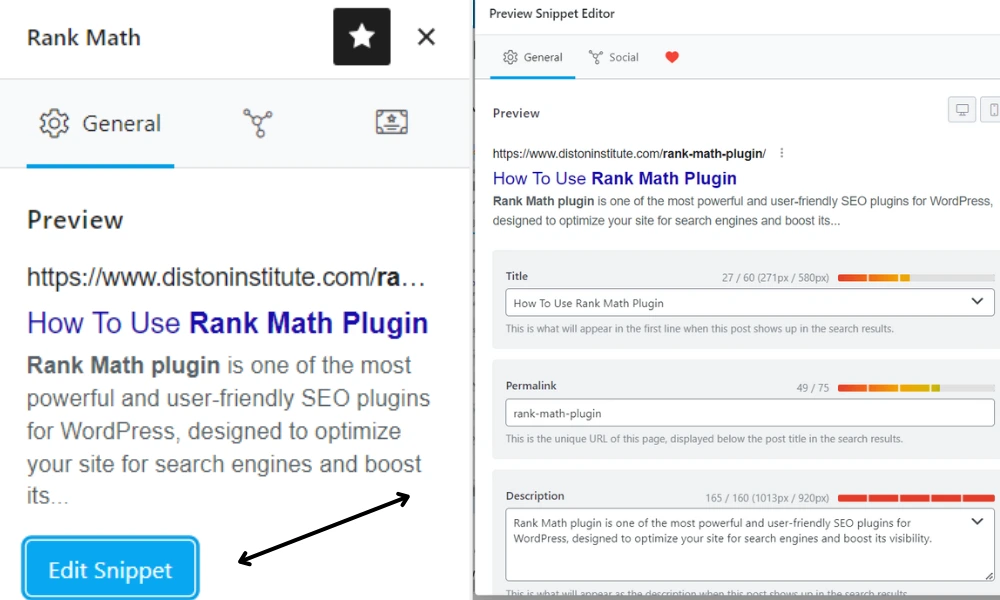
Meta Title : Ensure your meta title includes your focus keyword and is under 60 characters for optimal display in search results.
Meta Description: Write a concise meta description (under 160 characters) that naturally incorporates your focus keyword.
Focus Keyword
- When editing a post, enter your focus keyword (example “how to use Rank Math”) in the Rank Math meta box.
- Rank Math will analyze your content and suggest improvements based on keyword usage, content length, and SEO best practices.
SEO Score
- Rank Math gives each post an SEO score, with tips on how to improve it. Aim for a score of 80 or higher to ensure your content is well-optimized.
Content Recommendations
- Rank Math provides real-time suggestions such as adding the focus keyword to your title, meta description, headings, and throughout your content. By following these recommendations, you’ll learn how to use Rank Math to improve your rankings.
Basic Seo
- Add the focus keyword in the title, meta description, URL, and the first paragraph.
- Increase the word count for better ranking.
- Add internal and external links.
- Use keywords in headings and alt text for images.
- Use the focus keyword in the first paragraph.
- Add internal and external links.
- Optimize for mobile devices.
- This is one of the most effective ways to understand how to use Rank Math for content optimization.
- Rank Math plugin offers real-time content analysis as you write, making it easier to optimize each piece of content.
3. Sitemap Settings:
Sitemaps are crucial for helping search engines crawl your website efficiently. Rank Math automatically generates XML sitemaps, but here’s how to use Rank Math to customize them:
- Go to Rank Math settings, then Sitemap Settings.
- You can control which types of content (e.g., posts, pages, categories) are included in your sitemap.
- Customizing your sitemap ensures that only relevant content is indexed by search engines.
Advanced Features of Rank Math
Once you understand how to use Rank Math for basic SEO, you can explore its advanced features:
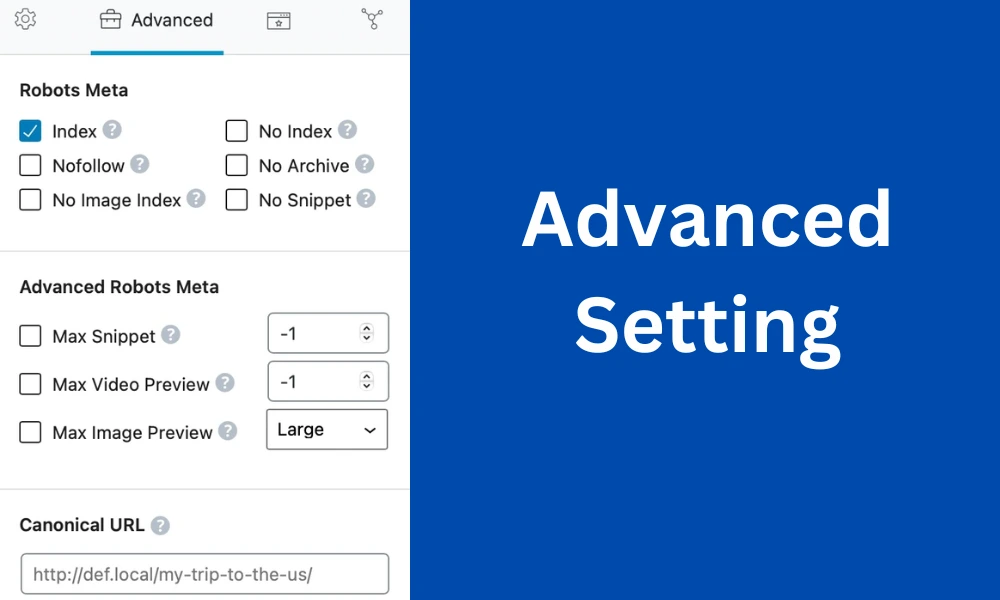
- Canonical URL: Avoid duplicate content issues.
- Robots Meta: Decide if you want search engines to index or noindex specific pages.
- Redirections: Set up 301 and 302 redirects easily for broken pages or URL changes.
- 404 Monitor: Track any broken links on your site and quickly set up redirections to fix them.Rank Math’s 404 monitor helps you detect broken links on your site. When learning how to use Rank Math, this tool becomes important for maintaining a healthy website and preventing bad user experiences caused by broken links.
- Local SEO: Enable local SEO settings if you’re optimizing a site for a local business.
- WooCommerce SEO (if applicable): Rank Math provides specific options for WooCommerce stores to help boost product visibility.
Suggestions for SEO
1. Noindex Settings:
- Noindex Empty Category and Tag Archives: Enable this option to avoid indexing empty categories, which can harm your SEO performance.
2. Nofollow External Links:
- You can choose to automatically set all external links as “nofollow,” helping to preserve your site’s link equity.
Schema Markup Settings
Schema markup helps search engines better understand your content and display rich results. Rank Math makes it easy to add schema markup to your posts and pages, which helps search engines understand your content better. Rank Math supports schema markup, a feature that helps search engines understand your content better, resulting in rich snippets in search results. Here’s how to use Rank Math for schema:
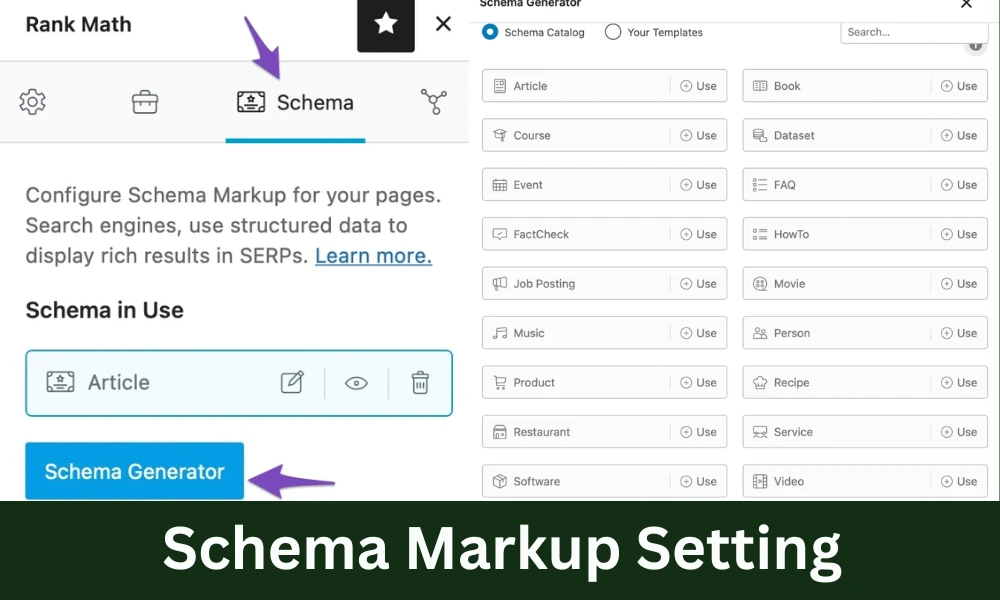
- Enable Schema Markup: Rank Math plugin comes with built-in schema types such as Article, Product, Recipe, etc.
- Configure the default schema for posts and pages. For blogs, select Article Schema.
- You can customize the schema settings for each individual post or page later.
- Navigate to the post or page you want to optimize.
- Scroll to the Rank Math settings and select the schema type that best fits your content (example article, product, recipe).
- This simple process allows you to add structured data without needing to code, making how to use Rank Math for schema markup easy and effective.
SEO Analysis
Rank Math plugin includes a built-in SEO analyzer that audits your website and provides actionable recommendations.
- Navigate to Rank Math plugin > SEO Analysis in your WordPress dashboard.
- Click Start Sitewide Analysis to check your site’s SEO health, including recommendations on meta descriptions, alt tags, heading structure, and more.
Conclusion
In Conclusion, knowing how to use Rank Math can dramatically improve your website’s SEO performance. By following this complete guide, you’ll have a fully optimized WordPress site using Rank Math SEO. With features like content analysis, keyword optimization, and advanced schema markup, it simplifies SEO for everyone.
Frequently Asked Questions –
1. What is Rank Math SEO Plugin?
Rank Math is a powerful SEO plugin for WordPress that helps you optimize your website for search engines. It offers tools to improve on-page SEO, manage redirects, add schema markup, optimize meta tags, and more—all within a user-friendly interface.
2. How do I install Rank Math?
To install Rank Math:
Log in to your WordPress dashboard.
Go to Plugins > Add New.
Search for “Rank Math SEO.”
Click Install Now and then Activate.
3. How to use Rank Math for on-page SEO?
To use Rank Math for on-page SEO, enter your focus keyword, and Rank Math will analyze your content based on key SEO factors. It will suggest improvements like adding internal links, using the keyword in headings, and optimizing the meta description. By following these steps, you can learn how to use Rank Math to boost your page rankings.
4. How to use Rank Math to optimize a blog post?
To optimize a blog post using Rank Math, first install the plugin, then enter your focus keyword in the content editor. Rank Math will analyze your post and give suggestions on improving on-page SEO, such as using the keyword in titles, meta descriptions, and throughout the content. This is an effective method on how to use Rank Math for SEO.
5. How to use Rank Math to improve website speed?
Rank Math is lightweight and well-optimized for performance, ensuring that it doesn’t slow down your website. To enhance your website speed, you can also use Rank Math’s performance suggestions and SEO tips, which focus on optimizing content and reducing load times.
