(UI) User Interface Design in Graphic Design focuses on the visual elements and interactive components that allow users to interact with a product or system, particularly within digital interfaces like websites, apps, and software. It’s the art and science of designing interfaces that are not only aesthetically pleasing but also intuitive, efficient, and enjoyable to use.
Table of Contents
Introduction Of User Interface (UI) Design

Imagine you’re playing your favorite game on a phone or using an app to watch videos. The way the app looks and how easy it is to use—that’s user interface (UI) design! UI design is all about creating screens, buttons, and icons that people interact with. It’s like designing the front of a shop to make it inviting and easy to explore.
In today’s digital world, good UI design is essential. Why? Because if an app or website is hard to use, people will quickly give up. UI design helps make our tech experiences smooth and enjoyable.
Understanding Graphic Design Basics
Graphic design is like the art of making things look great. It combines colors, shapes, and text to create visuals that grab attention and communicate a message. You’ve probably seen graphic design in posters, advertisements, and even your favorite cartoons.
Key Elements of Graphic Design
- Colors: Choosing the right colors sets the mood.
- Shapes: Circles, squares, and triangles make things look interesting.
- Text: The style and size of the words you see are just as important as what they say.
How Graphic Design and UI Design Collaborate

UI design and graphic design are like peanut butter and jelly—they work best together! Graphic design focuses on making things visually appealing, while UI design ensures everything is easy to use. A perfect blend of both means users not only love how things look but also how they work.
For example, think about a video game menu. The graphics might be stunning, but if you can’t figure out where to click, the experience is ruined. That’s why these two fields complement each other.
The Role of Colors in UI Design
Colors can make or break a design. Imagine if your favorite app had bright yellow text on a white background. Hard to read, right? Good UI design uses colors to guide users and set the tone.
Color Psychology
- Blue: Trust and calmness (used by apps like Facebook).
- Red: Urgency or excitement (think of sale signs).
- Green: Growth and health (perfect for fitness apps).
Typography and Readability
Ever seen a poster with fancy fonts that are impossible to read? That’s a no-no in UI design. Typography is the art of choosing fonts that are clear and match the vibe of the app or website.
Tips for Typography
- Use simple fonts for easy reading.
- Avoid too many font styles on one screen.
Icons and Visual Hierarchy
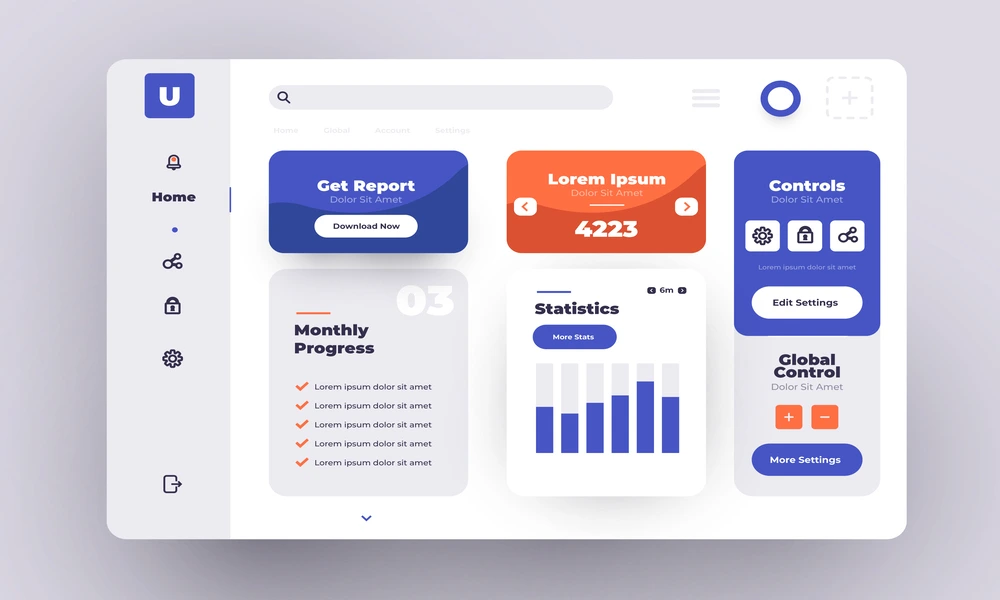
Icons are like tiny storytellers. A trash can icon? You know it’s for deleting. Icons help users understand actions without needing words.
Visual Hierarchy
Getting the user’s attention to the most crucial areas first is the goal here. Bigger and bolder elements grab attention, while smaller ones come later.
Usability in UI Design
Usability means making things so simple that even a 10-year-old can figure them out (see what I did there?). A good design lets people accomplish tasks quickly without confusion.
For example, a “Buy Now” button should stand out and be easy to find.
Responsive Design Principles
Responsive design ensures a website or app works well on all devices—whether it’s a tiny phone or a giant TV screen. A responsive design adjusts itself to fit any screen size, keeping the experience seamless.
Accessibility in UI Design
Accessibility is like opening the door for everyone, no matter their abilities. Designing for those who have hearing, vision, or mobility impairments is part of this.
Tips for Inclusive Design
- Use high-contrast colors for better visibility.
- Add text descriptions for images.
ALSO RECOMMENDED:- A Step-by-Step Guide to the 5 Stages of Design Thinking Process
Wireframes and Prototyping
Before creating a masterpiece, designers sketch a rough idea called a wireframe. It’s like drawing a map before building a city. Prototyping takes it a step further by creating an interactive model to test how the design works.
Tools for UI and Graphic Design
Designers have an awesome toolbox! Some popular tools include:
- Figma: Great for collaboration.
- Adobe XD: Perfect for prototyping.
- Canva: A beginner-friendly design tool.
The Process of Creating a Great UI Design
- Research: Understand what users need.
- Sketch: Draw ideas on paper.
- Design: Bring ideas to life with tools.
- Test: Check if it works well.
- Refine: Make improvements.
Common Mistakes in UI Design
- Overloading screens with too much information.
- Using unreadable fonts.
- Ignoring user feedback.
Future Trends in UI Design
From AI-powered designs to immersive 3D interfaces, the future of UI design is exciting! Imagine apps that adjust based on your mood or preferences.
Final Thoughts on UI and Graphic Design
Mastering UI design is like learning a superpower—it makes digital experiences better for everyone. If you’re interested in design, dive in! Start small, practice, and watch your skills grow.
FAQs
1. What is the main goal of UI design?
To make apps and websites easy and enjoyable to use.
2. What distinguishes UI design from graphic design?
UI design focuses on usability, while graphic design focuses on visuals.
3. Can I learn UI design without a graphic design background?
Yes! Many resources and tools are beginner-friendly.
4. Why is color choice important in UI design?
Colors guide users and set the mood for the app or website.
5. What are some beginner-friendly tools for design?
Figma, Canva, and Adobe XD are great places to start.
