Yoast SEO Plugin is a popular WordPress plugin designed to help you optimize your website for search engines like Google. It simplifies the SEO process, even for beginners, by guiding you step by step through tasks such as adding keywords, meta descriptions, and more. Think of it as your SEO coach, right inside your WordPress dashboard.
It plays a crucial role in determining the success of your content. In this guide, we’ll break down the Yoast SEO plugin step-by-step, ensuring you fully understand how to optimize your website for search engines.
Table of Contents
Why use Yoast SEO Plugin?
You might wonder, “Why do I need a plugin like Yoast SEO?” Imagine trying to find a book in a vast library without a catalogue system. That’s what search engines face when they crawl the web. Yoast SEO organizes your website content, helping search engines understand what your site is about. This boosts your chances of ranking higher in search results.
The beauty of Yoast SEO is that it doesn’t just cater to experts. It’s designed for everyone, from beginners to experienced website owners. You don’t need to be a tech wizard to use it. In fact, Yoast simplifies the tricky parts of SEO, like keyword optimization and meta descriptions, by guiding you step-by-step. It’s like having an SEO coach right there.
Key Features of Yoast SEO Plugin
So, what makes Yoast SEO such a popular tool? Let’s break down some of its key features in a way that’s easy to understand.
- SEO Analysis
- Readability Check
- Keyword Optimization
- Meta Titles and Descriptions
- Social Media Previews
- XML Sitemaps
- Regular Updates
How do you install the Yoast SEO plugin in WordPress?
Installing the Yoast SEO is simple and takes just a few clicks. Follow these steps:
Step 1: Log into your WordPress dashboard
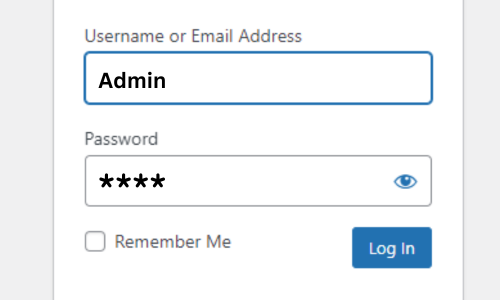
Step 2: Navigate to Plugins > Add New
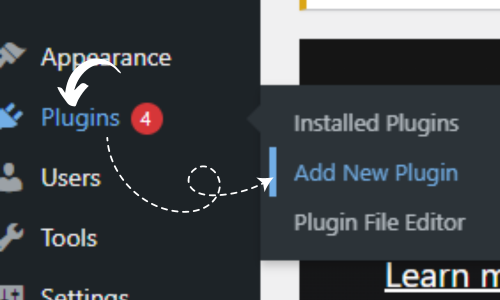
Step 3: In the search bar, type “Yoast SEO”
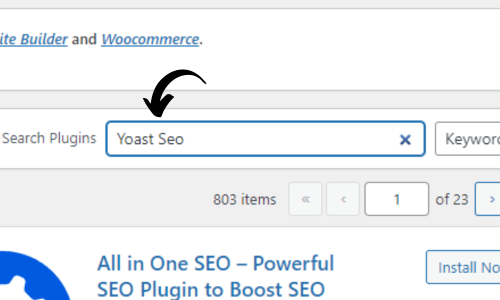
Step 4: Click Install Now, then activate the plugin
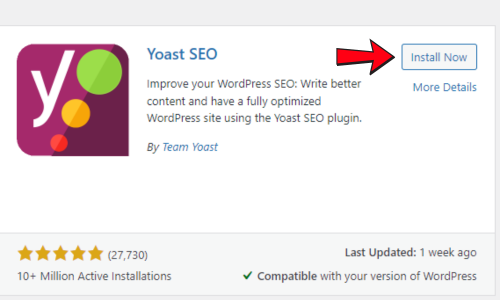
Once activated, Yoast SEO will appear in your WordPress sidebar and is ready to be configured.
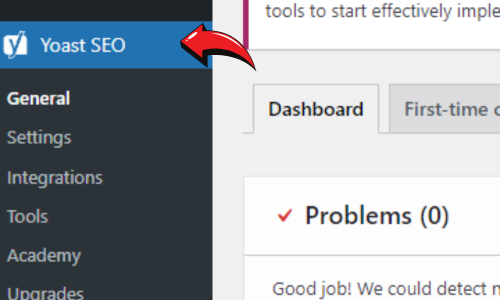
How do you configure Yoast SEO Plugin Basic Settings?
Setting up the Yoast SEO plugin for the first time might seem like a big task, but it’s actually pretty simple. Here’s how you can configure the basic settings to get your site SEO-ready:
Step 1: Click on Plugins in the sidebar, then look for Finish your first-time configuration.
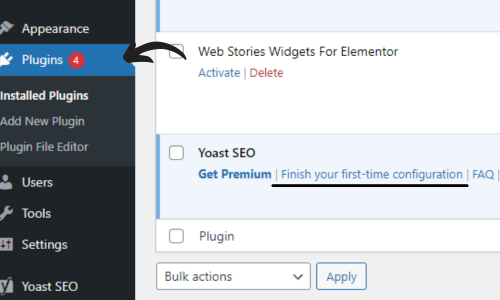
Step 2: Then Click on the Continue button in SEO Data Optimization.
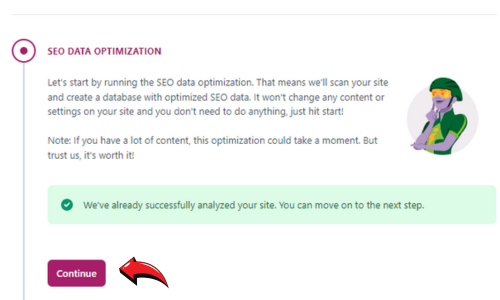
Step 3: In this step, provide some information about your site, like website name, your name and website logo.
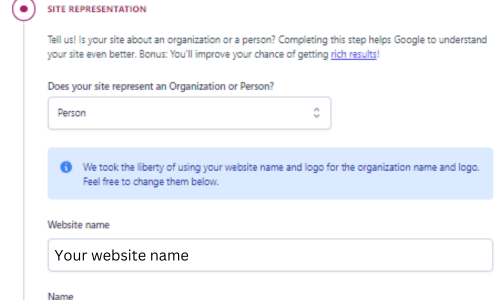
Step 4: In Last, Register Now.
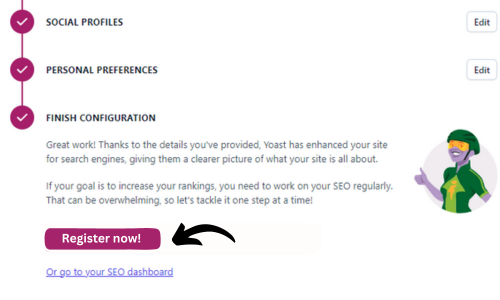
Conclusion
In conclusion, the Yoast SEO plugin is a powerful yet user-friendly tool that can significantly enhance your website’s visibility and ranking. By following this step-by-step guide, you’re well on your way to optimizing your content and attracting more visitors. Remember, SEO is an ongoing process, but with Yoast, you have the support to improve and succeed continuously. Whether you’re new to SEO or looking to refine your strategy, this plugin makes it easy to stay on top of best practices and grow your online presence.
FAQs Related to Yoast SEO Plugin
Is the Yoast SEO plugin free?
Yes, Yoast SEO offers a free version with essential features. However, there is a premium version with additional features like internal linking suggestions, redirect manager, social media previews, and more.
Can I use Yoast SEO with any WordPress theme?
Yes, Yoast SEO is compatible with almost all WordPress themes. It works independently of the theme you are using and helps optimize the content on your site, regardless of your theme.
What is the Yoast SEO readability score?
The readability score is an assessment that Yoast SEO gives based on factors like sentence length, use of subheadings, transition words, and more. It helps you ensure your content is easy to read and well-structured for users.
Can Yoast SEO help improve my site’s readability?
Yes, Yoast SEO includes a readability analysis feature that assesses your content for elements like sentence length, paragraph structure, use of transition words, passive voice, and more, making sure your content is easy to read.
How do I install the Yoast SEO plugin?
To install Yoast SEO, go to your WordPress dashboard, navigate to Plugins > Add New, search for “Yoast SEO,” click Install Now, and then activate the plugin.
